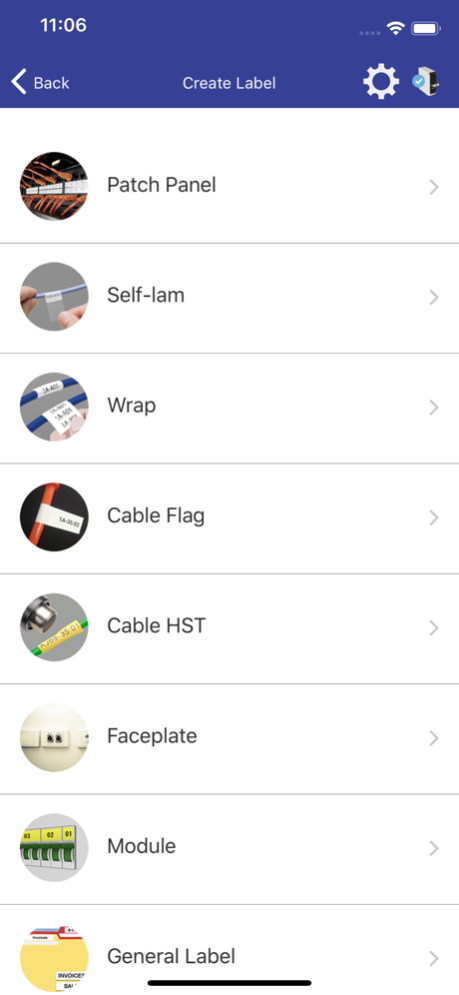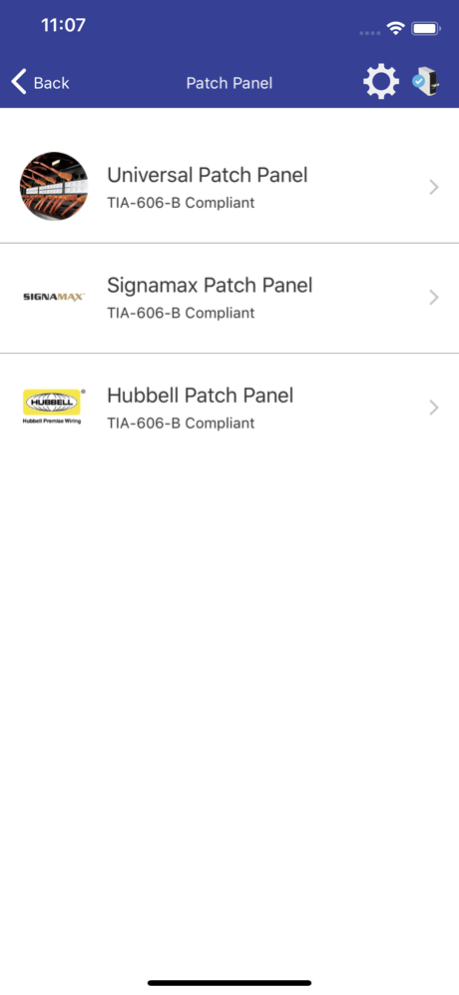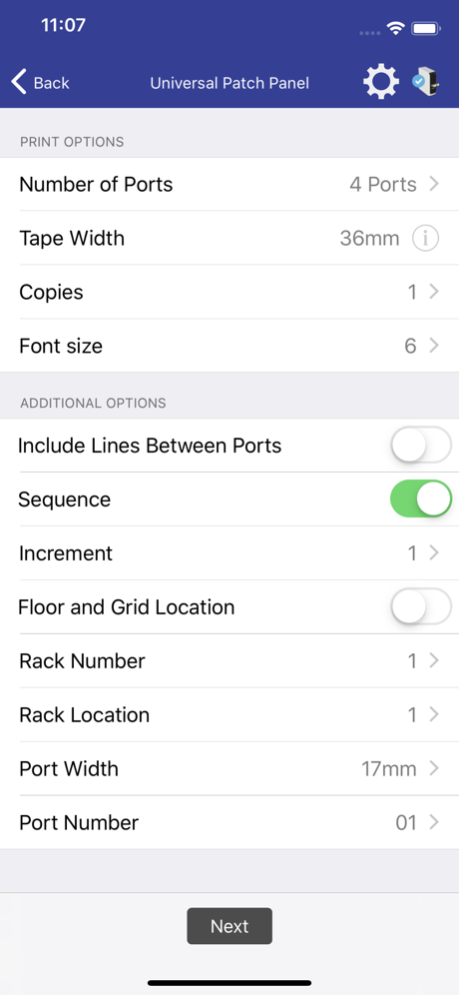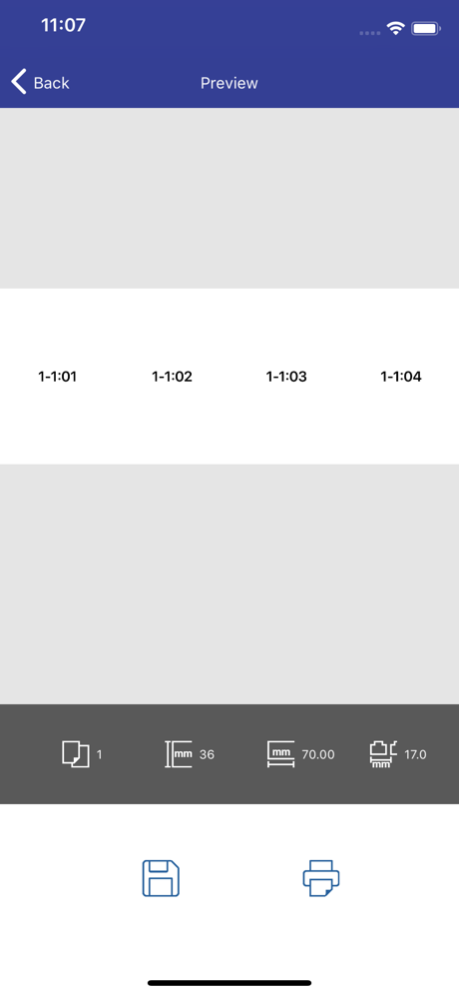Epson Datacom 1.7.2
Continue to app
Free Version
Publisher Description
Epson Datacom allows users to easily create and print labels specifically for network infrastructure equipment including patch panels, cabling, faceplates and more. Select simplified ANSI and/or TIA-606-B compatible templates to get the job done right. Deploy your labeling solution easily across contract and/or company electrical crews alike. The Epson Datacom app is compatible with Epson's line of wireless label printers, which includes the LW-600P/LW-PX400/LW-Z710 (Bluetooth) , and the LW-1000P/LW-PX800/LW-Z5000 series/LW-Z5010 series (Wi-Fi).
Unmatched in portability, flexibility and affordability, the LW-600P/
LW-PX400/LW-Z710 label printer is a complete solution. Utilizing Bluetooth connectivity and six AA batteries (AC adapter also included) the printer is always ready to go. Print out custom labels in the field or automate the creation of label batches from the office.
Product availability may vary per country, please refer to your local Epson office for full details.
Feb 28, 2023
Version 1.7.2
- Improving user experience
About Epson Datacom
Epson Datacom is a free app for iOS published in the Office Suites & Tools list of apps, part of Business.
The company that develops Epson Datacom is Seiko Epson Corporation. The latest version released by its developer is 1.7.2.
To install Epson Datacom on your iOS device, just click the green Continue To App button above to start the installation process. The app is listed on our website since 2023-02-28 and was downloaded 1 times. We have already checked if the download link is safe, however for your own protection we recommend that you scan the downloaded app with your antivirus. Your antivirus may detect the Epson Datacom as malware if the download link is broken.
How to install Epson Datacom on your iOS device:
- Click on the Continue To App button on our website. This will redirect you to the App Store.
- Once the Epson Datacom is shown in the iTunes listing of your iOS device, you can start its download and installation. Tap on the GET button to the right of the app to start downloading it.
- If you are not logged-in the iOS appstore app, you'll be prompted for your your Apple ID and/or password.
- After Epson Datacom is downloaded, you'll see an INSTALL button to the right. Tap on it to start the actual installation of the iOS app.
- Once installation is finished you can tap on the OPEN button to start it. Its icon will also be added to your device home screen.